A few months ago, we shared our best tips for effective web writing. We’re revisiting the topic, this time with a focus on specific tools that can improve your content and writing process.
Writers often run into various roadblocks during the writing process, from topic ideation to meeting publishing deadlines. It can be difficult to come up with a topic that’s relevant, engaging, and original. Even after you decide on a topic, more challenges can arise such as gathering enough background information, overcoming writer’s block, and creating a strong title.
Here are some tools to use during each phase of the writing process to help overcome these challenges.
Brainstorming: Eliminate Distractions
Beginning a new piece of writing can be daunting; you’re not sure where to start and it’s easy to get distracted. Start with a blank page. Decide if you want to simply close all other windows on your screen, or use a tool that provides a blank slate and distraction free environment.
BlankPage and ZenPen, for example, provide writers with a blank page and minimal writing tools, encouraging them to focus on just getting ideas down. If you’re up for a challenge, The Most Dangerous Writing App deletes your progress if you stop typing for too long.
If you’re still having trouble coming up with ideas, consider trying HubSpot’s Blog Ideas Generator. The tool asks you to fill in a few words and spins up a list of blog topics to write about to fuel your brainstorming.
During the brainstorming stage of the writing process, write down anything and everything that comes to mind. It’s okay if not all of these ideas pan out. It’s better to have too much on the page than not enough, and you can build on the best points later in the process. Your words may not feel like they’re in quite the right order or as strong as they could be, but don’t get frustrated. Instead, let the editing take place later on in the process.
When you feel like you’ve exhausted the process, focus on another task and come back to your brainstorming later. You might return with a brand new idea to work off of or more clarity in what direction you want to go in with your writing. Once you’ve completed the brainstorming process for good, move on to writing your first draft.
Drafting: Write First, Edit Later
There are various tools that will help you overcome writer’s block as you write your first draft. Save the editing for later so you can get ideas out without getting preoccupied with word choice and grammar.
Tomato Timer is a timing tool to help you stay on task with your writing. It features a Pomodoro setting that encourages writers to stay focused for a set amount of time and take short breaks throughout.
Daily Page sends subscribers a new writing prompt every day to encourage consistent writing habits while eliminating the struggle of deciding what to write about. It encourages writers to free write consistently without worrying about word choice or writing structure.
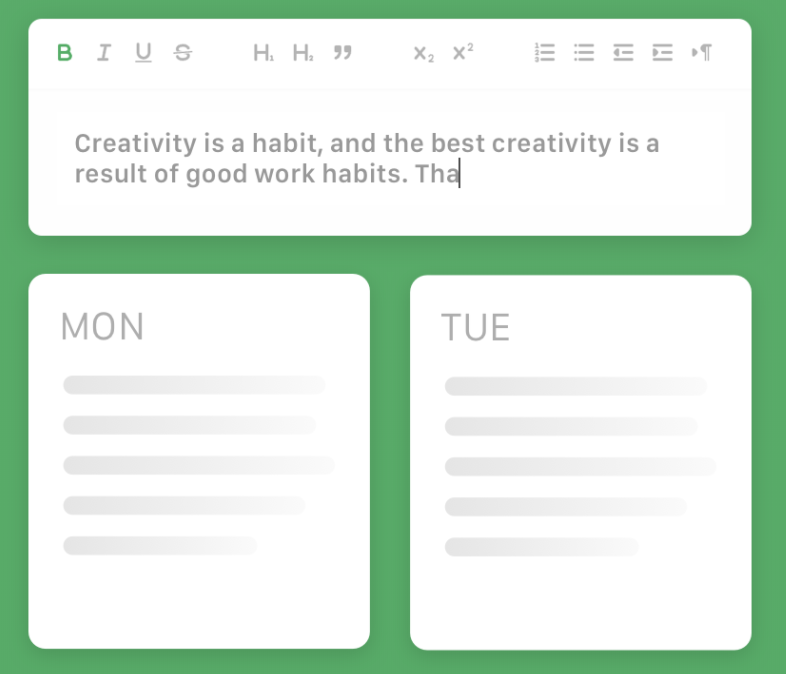
Twords notifies you when you haven't written in a while. It also has a timer, writing prompts, graphical representations of your progress, and a social aspect that allows you to connect with others. You can choose the features you find most useful. Utilize whichever ones will help you write without stopping to edit your work.
Coming up with a title for your content is another challenging part of the process. The first title you come up with probably won’t be the final one. Treat this aspect of your writing the same way you do the bulk of the content: write down your ideas and edit them later on. CoSchedule’s Headline Analyzer gives you tips on how to optimize your titles.
Editing: Clean It Up
Now that you’ve written your content, the last step is to clean it up before publishing. Nothing takes away credibility more than spelling mistakes and bad grammar. Grammarly checks your writing for spelling mistakes, misused words, and incorrect punctuation, among other things.
Use the Hemingway Editor to make your writing clearer and more readable. This tool simplifies your writing by highlighting use of passive voice, overly complex sentences, and unnecessary adverbs.
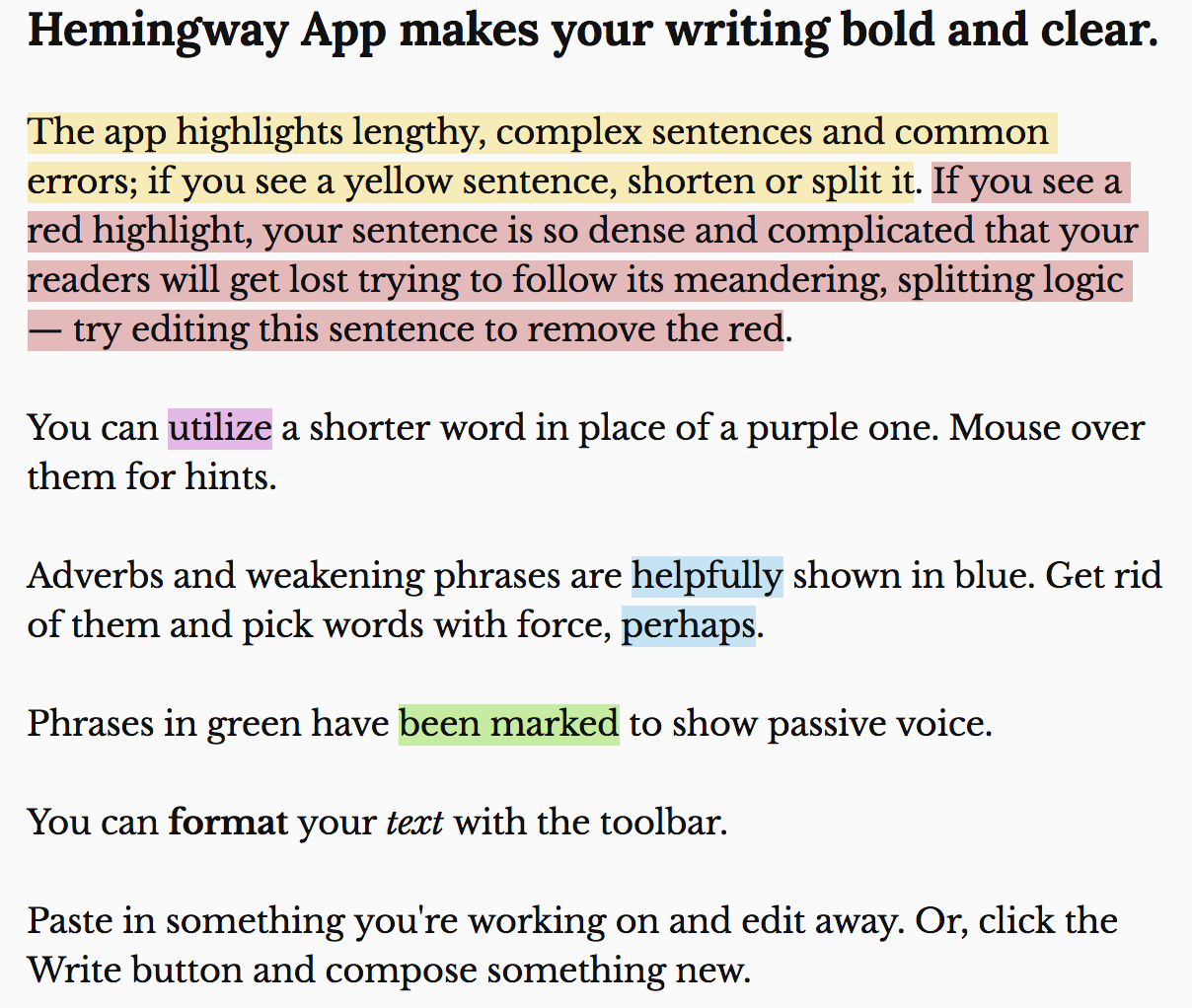
Use GoogleDocs when you want to edit collaboratively as a team. Coworkers can edit your work by leaving comments or making suggestions, and the platform creates a trail of all edits. GoogleDocs allows users to choose when in the writing process you share your work with others, who specifically you share your work with (whether it’s a single person or a group of people), and what permissions each person has (view only or editing access).
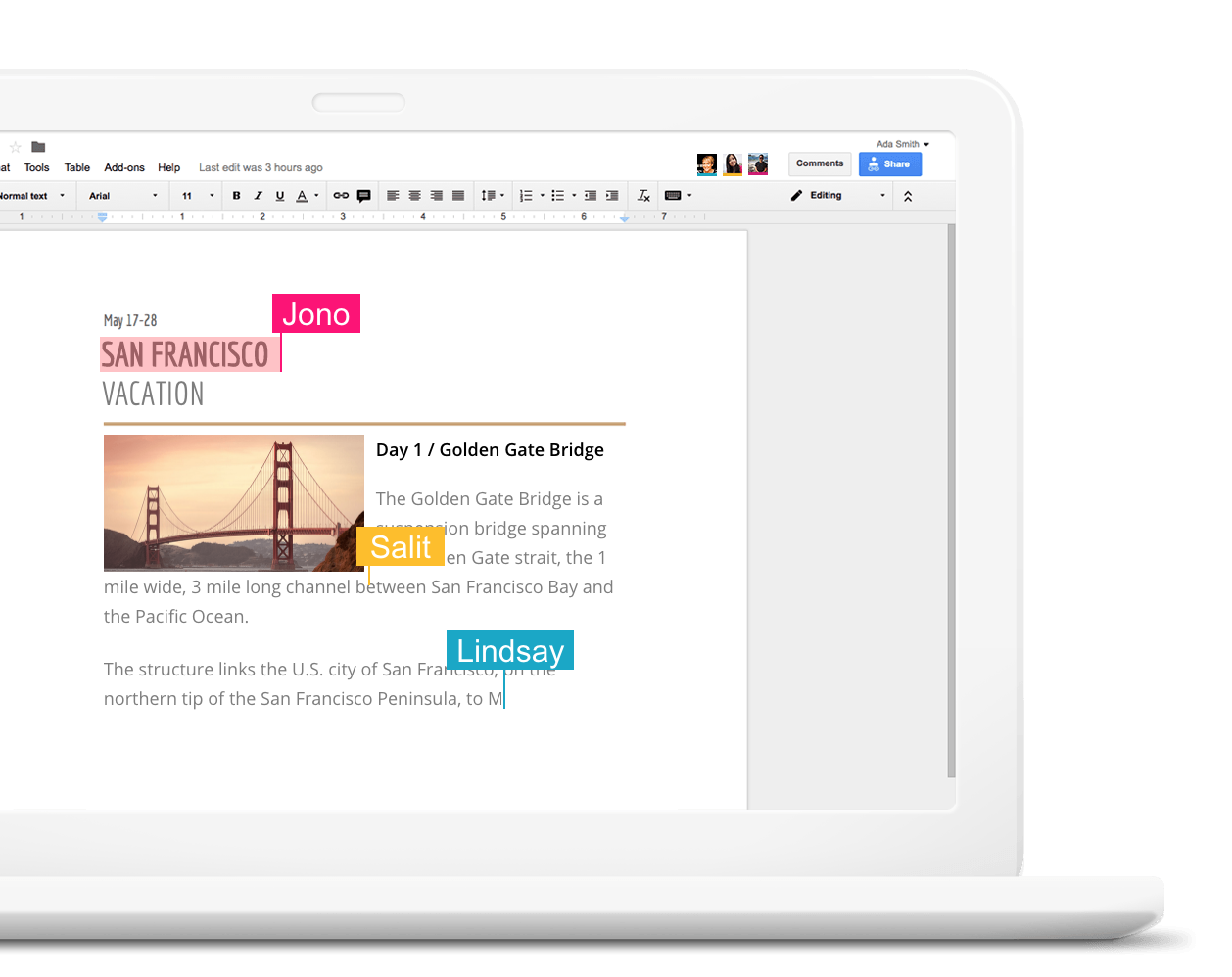
Writing can be daunting, especially if you’re covering an unfamiliar or complex topic. Break the process down into steps, from brainstorming to final revisions, and leverage helpful tools like the ones we highlighted in this post.
